Membership Hierarchy & Subscription Level Benefits
With different eCommerce subscription or membership levels, there are additional benefits assigned to higher levels.
For example, if the levels are Free, Basic, Standard, and Premium, with Premium offering the most benefits, then a Premium membership would have greater discounts on products than a Standard, Basic, or Free membership would. You get to decide what these subscriptions will include and what benefits users will gain at each level.
Typically, along with more benefits comes greater cost for the customer as well. The premium subscription would cost the most, and the basic plan would cost the least out of the paid subscription options.
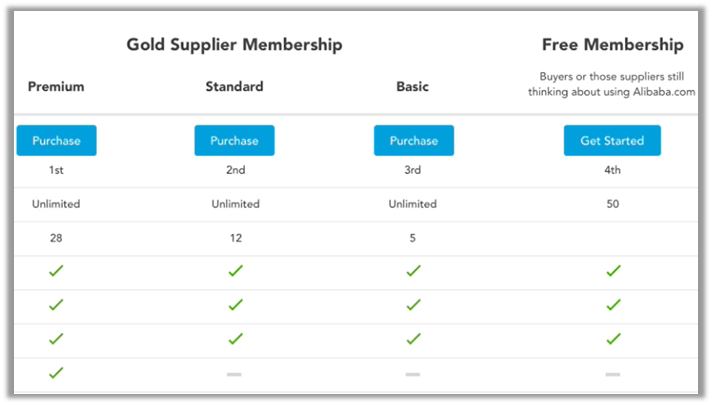
A free membership, on the other hand, is a good opportunity for new users to try out the platform to see if they like the base functions. Offering a free version with fewer benefits can give users a good idea of what’s available, and they can see if they want to upgrade based on what features they want but don’t have at their current level.
Another way to get users interested is to offer a free trial of a premium membership. Users can experience what it’s like to have the full functionality of the eCommerce subscription platform, which might make them more inclined to continue receiving those benefits and purchase the subscription after the trial period. Users might also be more willing to try it out for free than purchase right off the bat.
Plus, if users have the opportunity to opt out if the membership doesn’t suit them, then you won’t have to deal with those customers asking for refunds.